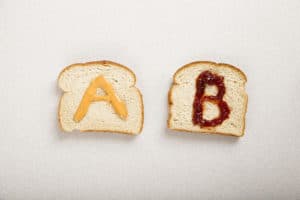Increase Sales with a Killer Call-to-Action

Increase Sales with a Killer Call-to-Action
When asking a customer to do something – buy a product, sign a service contract, visit your website, etc., the most effective means of getting them to actually do it is to ask. The same rule applies to online actions. Slick marketing pages and cleverly worded status updates are much less effective without a call-to-action. In this article, we’ll discuss some creative ways to implement a compelling call-to-action.
Best Practices
#1. Simply ask
– One of the most common call-to-actions is the buy now or sign up button. Giving explicit instructions on what you want the customer to do is the best way to ensure they do it. It works best when followed by a pitch or a succinct statement describing the product or service and how it will be beneficial to the customer. It should be strategically placed right after your pitch and it should be as visible as possible.
#2. Make it easy – If you want your customers to contact you or signup for something, it is highly effective to put the signup form right in front of them. Don’t make them click through to a new page.
#3. Make an offer – Customers are likely to act if they can see a benefit in doing so. If you want them to contact you or take a specific action, one way to accomplish this is to give them an incentive. For instance, a simple “Sign up now and receive 1 month free” is a great incentive for subscription-based services.
#4. Make it risk-free – Sometimes certain products or services can be intimidating. For instance, no one signs up online for a custom website. Filling out our free estimate form is a no-cost, no-obligation way of learning more about the process and cost of creating a custom website with Alt Creative.
How to create visible call-to-actions:
#1. Size it properly
– An effective call-to-action will not overpower the page, but it will draw the eye to itself. Look at the example below to see how Mint is using the concept of size for its call-to-action. See how the button is wider than even the logo?

#2. Place it where it can be seen – Placement is a large part of what draws the eye to an element. Placing a button prominently at the top or in the center will make it stand out. See the example below to view how Flexibits is using placement near the top of the page to enhance it’s call-to-actions.

#3. Color – High-contrast colors will make a call-to-action “pop” off the page and ensure its visibility. View the image below to view how Freshbooks is using contrasting colors enhance it’s call-to-actions.

Ready to get your project started?
Get your free consultation and pricing quote by filling out our quick ‘request a quote’ form. We’ll answer all of your burning questions and help find the right solution for your project.
Request a Quote