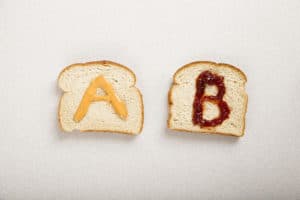How to Annoy Visitors and Alienate Customers
How to Annoy Visitors and Alienate Customers
Here at Alt Creative, we feel like part of our job is to make the Internet a better place. We definitely take this seriously when advising our clients on some of the Dos’s-and-Don’ts of web design. In this post, we’ve take a very blunt approach to outline the Don’ts.
1.) Fancy, but non-informative “splash” pages: I am surprised that some websites still do this, and that some of my clients still ask for it. Splash pages are usually just a picture or movie and contain no additional information other than the fact that your web designer knows how to create a Flash file. Research shows that the more clicks it takes for the user to get to what they are looking for, the more likely they are to give up before they get there. So why waste a click with a nothing page? Especially if you are spending money on search engine marketing and pay-per-clicks. You might as well throw that money in the trash. Splash pages can be a good idea for media companies like hulu.com and other movie related content, but for the most part, this is a great way to increase your bounce rate. If you really want your visitors to leave your site for good, don’t include the “skip intro” link.
2.) Pop-Ups: Despite the fact that most modern browsers contain some sort of pop-up blocker, many websites still choose to generate pop-up advertising. Many circumvent the pop-up blockers by creating those floating boxes that appear in front of the content. Usually it’s an advertisement, or a request for a live chat or newsletter sign up. This tactic keeps the user from what they came for – the actual information contained in the content. If you want to have ads, newsletter sign ups, etc on your site, there are better ways to do this. If you really want to annoy your user, make those floating boxes move across the page on every page of your site.
3.) Too much advertising: if you have 50 ads and 1 paragraph of content, guess what? Most people will take whatever you have to say as more advertising. You lose credibility, trust, and most importantly you lose the site visitor. Not to mention, it’s likely that none of those ads on your site are consistent in look and feel, therefore making your site hard to look at. If you want to really annoy your visitors, make all of those ads rotating images.
4.) 404 or Under Construction: When giving a sales presentation, would you walk into a group of potential customers, fire up your PowerPoint, and in the middle of your pitch show a slide that says “Under Construction”? Nothing says “we don’t have our stuff together” like a link that doesn’t work or doesn’t provide any information. If you want to annoy people further, make add something that says “Check back in April 2006 for updated content” so people will know that you truly never plan on getting around to adding information to that particular page.
5.) Music: Music is one of those things that is so subjective, that there is no pleasing everyone. On websites, the mere existence of it, especially without warning is one way to make sure that no one is pleased. Have you ever been checking out a website at work, at the library, or on your laptop at a public hotspot and it immediately begins blasting music? So annoying! Quite frankly, it’s easier to leave your website than it is to adjust the speaker volume. Even if the user doesn’t click away, after a few minutes of looking through your site, chances are that the user will decide they don’t like that particular musical composition. It will affect their decision to say on the site and whether or not to come back. Unless you are a record label or a rock band, lose the music. Want to take the annoyance to new heights? Compose it in MIDI!
6.) Slow loading: Website visitors have zero patience for slow loading web pages. If the first page of your website takes more than a second or 2 to load, they likelihood of them leaving and trying to find the information elsewhere practically doubles. Why risk that when it is so easy to design faster loading pages? If you really want to annoy them, make sure to include a lot of large images that you resize using the code instead of image editing software.
7.) Outdated content: If your content is outdated, it basically tells the user that you are either too lazy to update it, that you don’t care about selling to them or that you aren’t knowledgeable enough to know that your content is outdated. Any one of these things is cause for the user to go back to Google and try again for another site. To make sure they know that you want to annoy them, make sure that all your pages talk about how dedicated you are about keeping up with industry standards.
8.) No contact information: Great, your site is awesome and the visitor is sold on your product or service… Now they want to contact you and you have no phone number, email address, or contact form. Not only do you lose the sale, but you have frustrated a potential customer. They say for every positive experience a customer has, they tell 2 friends. For every negative one, they tell 7. Do the math. If you want to make it an exceptionally annoying experience, give them an email address that always bounces.
9.) Register for content: This one bugs me the most personally. If you require the user to sign up with your site to view content, you have given the user 2 choices. Either they register to get the info, which usually results in disappointment – because, let’s face it, most of the time the content is not what they were looking for… Or, the user leaves your site and never comes back because they know they will always have to give up an email address in order to get what they want. Congratulations, you just turned a potentially beneficial experience into an annoyance. If you want to annoy even further, make them register just to get your contact information.
10.) Hard to read text, blinking text, and animated images: All 3 of these offenders not only annoy, but they show a decided lack of professionalism. Making your text too small, or putting red text on a green background, greatly decreases the chances of a user reading your content and only makes for a frustrating experience. Same goes for movement… If all of your images are animated and your text is scrolling or blinking, it makes navigating your site and reading your content almost impossible. Site visitors expect to find the information they are looking for, if all you have to give them is a headache or seizure, there is usually no chance of them sticking around your site. If you want them in the hospital instead of your website, make sure all the text & blinks at different rates.
Ready to get your project started?
Get your free consultation and pricing quote by filling out our quick ‘request a quote’ form. We’ll answer all of your burning questions and help find the right solution for your project.
Request a Quote