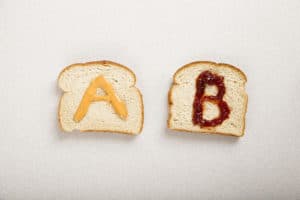WordPress, Squarespace, or Wix: Which Platform is Right for You?

WordPress, Squarespace, or Wix: Which Platform is Right for You?
Remember the good old days when you used to have to pay tens of thousands of dollars and wait for months for a developer to design your website, only to have the website become outdated in a year? Okay, maybe those days weren’t “good” so much as they were “prohibitively expensive” and “totally inefficient.”
These days, just about everything about the design process has changed. With the rise of template developers and platforms, you can choose the right design for your company and either launch it in minutes or spend just a few days or weeks working with a designer to customize that design to your needs. You can also upgrade your site easily with new releases and additional plugins. And because less time means less money, you can get all of this at a fraction of the cost.
That’s all well and good, but with so many excellent options for a website platform, which one should you choose? Let’s look at three of the most popular — WordPress, Squarespace and Wix — and see which one comes out on top.
Price
When it comes to price, there are two factors to consider: monthly hosting fees and the cost of the template.WordPress: The free version of WordPress offers 3GB of space. The Premium version will cost you $99 per year and will provide you with a custom domain, advanced customization options, 13GB of space, no ads and direct email support. The Business Plan costs $299 per year and offers the same features as the Premium package but with more custom premium domains, live chat support, Google Analytics, and unlimited storage and video hosting. These prices don’t include the cost of purchasing the theme, which can vary widely.Squarespace is among the most expensive options, though that’s what you get with high quality. Plans range from $3 per month for a single page to $18 per month for a business site. This latter option includes Google AdWord credit, fully-integrated e-commerce capabilities, a lower sales transaction fee, and a full development platform. Just like WordPress, this doesn’t include the cost of the theme.Wix is by far the cheapest option, with a whopping price tag of “free.” However, the gratis option will require that you display an ad for Wix on your site, and that your domain always have “Wix.com” in it. You are also given limited bandwidth and storage space. Premium options range from $4.08 per month for simply connecting to a better domain, to $24.92 per month for 20GB of bandwidth, multiple helpful apps, and increased support options, among other features.
Breadth and Quality of Design Choices
WordPress: By far one of WordPress’ most attractive features is the breadth and quality of its template choices. Sure, these can vary in quality since the platform is open source, meaning that third party developers create the templates without much oversight. But the sheer number of templates available for every kind of business, interest and need under the sun means that you’ll find a solution that’s right for you. You can also have the designer you’re working with vet the template so you can ensure you’re getting what you’re looking for, such as mobile-responsive design.Squarespace is the place to go if you’ve got a designer’s eye without those design capabilities. That is, from a design and imagery perspective, the quality of the designs here is superb. One reason for this is that the company has its own in-house designers, rather than pulling from an open-marketplace to which anyone can contribute. What’s more, if you like multiple features displayed in multiple templates, you can install more than one — a rare feature for any platform. Squarespace designs are of course mobile-ready, and social media plugins, while not automatically added to every design, are fully supported. If you’re looking to blog or sell through a store, those features come standard or can be easily added to each design.Wix offers more than 500 different templates in 70 categories. Designs are mobile-responsive. Custom fonts are available, there is an advanced image editor, and it’s easy to add a blog module. The only problem with Wix design-wise is that if you want to change the template at all, you’ll have to rebuild your website — so make sure you like what you pick.
Ease
WordPress: If you’re working from a template and like what you see, then WordPress is easy to install in a few clicks. However, if you want to customize anything, you’ll need more knowledge. Sometimes, doing so is easy with drag and drop plugins. Other times, you’ll need to edit the stylesheet or, more likely, enlist your designer’s help. That said, WordPress is super easy for your designer, and once it’s installed, it will be even easier for you to use. Designers love WordPress precisely because there are so many options for customizing; this means that the original template designer can get the grunt work done while your hired designer can handle the fun and creative stuff that comes with customizing. Squarespace: Despite the high aesthetic on display here, the style editor and image editors are easy to use, allowing you to adjust page configurations, fonts, colors, and images. However, if you would like to go into more depth, you can fully customize your templates and even add your own custom CSS. It’s also easy to add must-have features, like a blog or a store.Perhaps best of all, Squarespace comes with a site builder for the novice user. You’ll be guided towards fitting designs as you choose your site’s purpose, and you can see edits to your site right away. And when you design, it will be “What You See Is What You Get,” i.e. however you design something in the editor, that’s how it will look when you publish the site. There are also drag-and-drop design features.Wix features an easy to use drag-and-drop website builder. The text you enter into your content editor will closely align to what that text will look like when you publish the site (unlike in more traditional web design, which is done in plain text via coding). Social media options are already integrated so you won’t have to do any work to add them in.
Custom Domain Names
Both WordPress and Squarespace suggest domain names, but also allow you to choose your own, should it be available. With Wix you will always have to have “wix” in your domain if you stick with the free option, but you can drop it if you pay more.
Add-Ons and Flexibility
WordPress is by far the most flexible platform. There are more than 37 thousand plugins from which to choose to customize your templates and expand the capabilities of your site as your needs evolve. However, due to the open source nature of the platform, not all plugins are high quality, and not all of them will work with your given template. If you’re working with a designer to customize your template, this headache will be all theirs and none of yours, so it’s not something to worry about.Squarespace’s tight control over its designs means that it’s less flexible, but this does mean what you get is guaranteed to be of a certain quality. And the platform does offer custom add-ons — just not 37 thousand of them.Wix features an app market where you can purchase many more functions for your site, such as Shopify for an online store and an email subscription list.
Support
Wix and Squarespace both offer 24/7 support. Wix also offers forums for crowdsourcing answers, and Squarespace also offers a library of support articles and videos.WordPress has many online help communities and boards. However, it can be difficult to find the exact answer you’re looking for, especially if you’re not sure of the correct lingo to post or how to describe your problem. Of course, your WordPress designer can help you through any issues in a jiffy.
Overall Verdict: Who Is It For?
While each of these platforms could make a great solution for you, you’ll want to poke around behind the hood of them all to determine which one you like the most. In general, Squarespace is often the best option for businesses that care deeply about look and design, while Wix is a bit better for those simply looking to launch a decent-looking website. WordPress, on the other hand, is an excellent solution for just about anyone. This is especially so if you have a WordPress designer like Alt Creative on your side to handle any of the headaches involved with an open source platform and in customizing the theme. Going the WordPress + designer route will give you the most flexibility, as your designer can use your template as a base to then riff of infinitely.It’s a tough choice, but ultimately you should do what you feel is best not only for the look and feel of your specific business, but also for how you operate personally.
Ready to get your project started?
Get your free consultation and pricing quote by filling out our quick ‘request a quote’ form. We’ll answer all of your burning questions and help find the right solution for your project.
Request a Quote